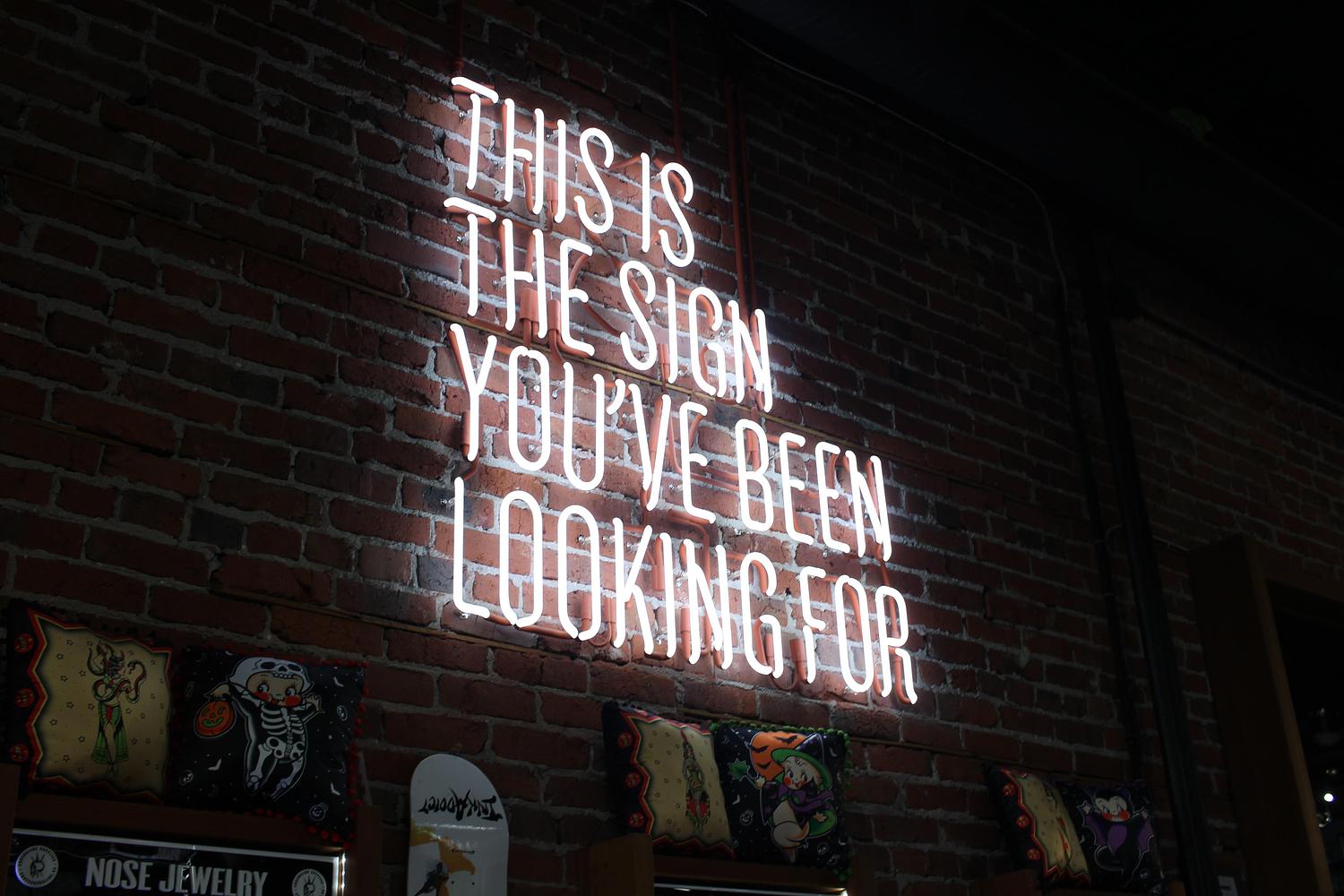Digital tools – I love them. Finding beautiful, user-friendly collaborative digital solutions to simplify ones life; creating clarity where the complexity seems to be blurring up the vision; and most importantly, easing the burden of time consuming, repetitive tasks.
There are many ways and tools to somehow get the job eventually done – but if it’s a regularly painful job, I’d say be brave, be adventurous and give them a go. I promise you most likely won’t regret it. On your journey you might come across a few foul apples in the digital tools Universe, but as long as you stay critical and selective to ensure they will actually adequately provide for your needs, they will be extremely helpful.
The sheer volume of digital tools available can be a bit overwhelming, so here are my favourite tools that I’m using regularly:
- Mural Think of an in-person workshop that you would have had with a group of people posting countless sticky notes to a wall. Mural is the digital equivalent for this. It is a virtual whiteboard that enables teams to collaborate visually and brainstorm solutions to their problems or challenges - a thinking canvas to organize ideas in lists, flowcharts, frameworks, or drawings. I use it everyday and honestly don’t think I could cope without it anymore!
- Canva A free graphic design platform for non-designers that's great for creating social media graphics, presentations, posters, documents and other visual content. It allows to customise thousands of templates and allows you to edit photos without needing extensive photo editing knowledge or experience.
- Trello A project management tool that acts as a platform to allow multiple teams across different working groups to collaborate more efficiently on and across projects. It organises projects into boards which hold separate cards for the actions that are being worked on and shows who is working on what, deadlines and any additional information that may be required. Imagine a board, filled with lists of notes, with each note as a task for you and your team.
- Slack A workplace messaging app to connect people to the information they need by bringing their communication and information together in one place. It certainly helped me to communicate much more effective and frequently with my team members.
- Figma A web-based graphics editing and user interface design app. You can use it to do all kinds of graphic design work from wireframing websites, designing mobile app interfaces, prototyping designs, crafting social media posts, and everything in between.
- Zapier A tool that helps you automate repetitive tasks between two or more tools, no code necessary. When an event happens in tool A, Zapier tells tool B to perform a particular action. For example, when planning a sprint in Mural, I use Zapier to automatically turn all those sticky notes into actionable cards on my Trello backlog and then send a Slack message to my team to let them know to check the Trello board.
- Muchskills Especially within a larger organization where there are a lot of different people with a huge variety of skills, Muchskills is extremely handy to build a project team, to match peers for personal or technical development, or to discover skills gaps. The tool provides each team member with a platform to enter their individual hard, soft and software skills, their skill level, and via connection to their calendar also shows their availability, and maps them together to also give a visual overview of all the skills available on a team or organizational level.
Happy tooling!